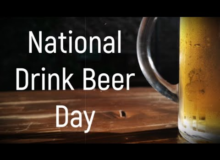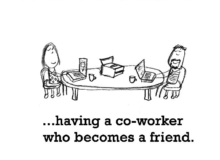So You’ve Written Your Blog Post.
You’ve Written Your Blog Post so my question is what do you do now? Because no, matter how good a post you write it will not do any good if you do not take the time to share it.
So today I would like to share 20 Places To Promote Your Latest Blog Post. Now, I must confess I used to always share my post as soon as they was written but here lately I haven’t been doing that.
So I can tell you no, one is seeing my post or visiting my blog. So my Stats are horrible at the moment. So with the New Year here it is time to promote promote promote. So I would like to ask you to check out these sites and to do the same as I plan on doing promote promote promote. Or neither of us will grow the way we want to.
01. Newsletter
Hopefully you guys will already be using your newsletter to promote your latest posts, but if not then you definitely should be! People sign up to your newsletter specifically to hear from you, so it’s more than OK to send them a message when you’ve written a new post that could give them something of value.
If you tend to post every day and don’t want to feel like you’re spamming your subscribers, then why not send a round-up newsletter once a week with details of all your new content?
If you want to grow your subscribers make sure you include something in the newsletter they can not find any where else. Like a Freebie you have made for your site. If your not sure what to make or how to make something find a VA to make something for you. Or use Fiver as they only charge $5 for most items and can make cute printable for you to giveaway.
02. E-mail Signature
Make sure you have a up to date signature with all the Social Sites you use as well how someone can contact you. As you never know who will see your emails and hire you for a future job.
You can even link to a post that has Evergreen content on your site and people receiving your emails will see this and go to your blog and read the post. If you wanted to to keep people interested in your post you could switch the links out once a week or even once a month.
PROMOTE ON SOCIAL MEDIA
Before you continue reading this section, there is one important thing to remember. Each social media platform is unique. Don’t underestimate how vital it is to spend time creating images specifically designed for each particular one. I find Canva to be a big help when designing images to use on social media.
I also use the free portion of Pic Monkey as it allows me to make one of a kind collages for my blog. If your not sure what size pictures on the different sizes use you can Google or look up Social Media sites on You Tube or Pinterest and they will tell you all you need to know.
03. Twitter
If you do not have a Twitter account make sure you set one up. Also make sure you brand it to match your other sites. Now, here is a tidbit for Twitter all tweets can only be only 150 character or less. But you can include a picture in your Tweet which gets more peoples attention that just text.
04. Facebook
Now Facebook changes all the time but I would still post a link to all of your new blog post on there at least once a day. When posting on Facebook make sure you include a picture as that will draw people to your pages.
I do see a fair amount of traffic come from Facebook though – and this tends to come from regularly sharing my posts in some of the awesome blogging groups I’m part of. There are absolutely hundreds on there if you spend a little time looking for them, and although some are aimed at specific niches.
05. Pinterest
Content shared on Pinterest is driven entirely by visuals, so having beautiful images is a must. And since it’s a very female-dominated website blogs whose target audience is women will benefit from using it the most.
Taking the time to create an image that clearly expresses the value behind your article will really pay off when using Pinterest, and there are a few things to bear in mind while you’re doing it:
- Tall images work best, with the optimal image size being 735px X 1102px
- Images that do not include a human face get more pins
- Images that are shot against a white background get more pins
- Images that have red in them get more shares
One of my Goals this year is to pay someone to clean up my Pinterest account for me and to replace pictures with ones that will get better traffic. As when I set up my Pinterest account I didn’t know what I was doing and if you ask me if I know what I am doing now. I would say no, but I am trying and I am willing to learn and I am teachable.
06. Google+
Is an excellent place to build and nurture relationships with people who share similar interests to you. The great thing about this particular platform is that it’s full of people who are eager to +1 and share your content, which makes the possibility of your content going viral very real when Google+ is used properly.
I do use Google but not as much as I need to. Plus, I still need to learn the right and wrong way to use it. As well as how to do Google Hangouts but before the end of the year I will learn all I need to know.
07. LinkedIn
You can share your latest post to your LinkedIn profile, plus any groups you manage or belong to that allow you to share your own content. Just make sure you read the group rules before posting as some may frown upon ‘link dropping’ and will kick you out if you make the mistake of sharing your content when you’re not supposed to.
I used to use Linkedin all the time but I haven’t here lately and I have a pretty huge following on there so I need to make it a point to visit Linkedin at least once a day. When on there you can even look for people wanting to have Reviews hosted as I have found some jobs on there in the past.
08. Instagram
Instagram can be used in a variety of ways to promote your latest blog post. You could post an image with a caption, share a tip, ask a question or simply point them to your blog. I highly recommend using the popular hashtag #ontheblog when promoting your content as well.
Now Instagram is a application you download onto your phone and you can access the site on the computer. But as far as I know when working on Instagram you must use your phone.
PROMOTE TO BLOGGER COMMUNITIES
Blogger communities are a great way to connect with other individuals writing about your niche. They enable you to engage, build alliances and help promote each others content.
09. Triberr
I have to admit I haven’t figured out to use Triberr, but I do plan on researching and seeing if I can figure out how it works. As I have heard nothing but great things about Triberr. Getting started on Triberr is simple – just add your blog, find a tribe and then begin sharing your posts with people who are longing to find your content.
11. Social Buzz Club
Similar to Triberr,
Social Buzz Club allows you to add your latest blog post, choose which category it fits into best and then share it with others who are eager to pass it on to their own fans and followers. The only downside to this particular site is that it isn’t free like all of the others.
Now this is also a site I haven’t personally used as it does cost but I am going to look into it this year and depending on the cost I may sign up. As I am determined to grow my blog.
12. Sverve
I’ used to use Sverve all the time but here lately I haven’t been using it they way I should. So it is time to visit Serve redo my acocunt and start to use it. As it’s a great site to use if you’re wanting to share tips with like minded people. However, it’s not the best site for generating traffic. That said, if you have a blog with a strong social following, there are many opportunities to monetize your blog and work with some great brands so it’s not all bad.
So, if your a Review Blog you can find companies to work with on Serve and they do pay you for the jobs you complete for them. So my Goal this year is to start using Serve again in the future as I want to see if it does help me grow my audience.
BOOKMARK YOUR POST
Bookmarking sites can open your content up to millions of potential viewers actively searching for articles within your niche.
Bookmarking my site is also something new I hadn’t done in the past but I plan on looking into Bookmarking my site and see if I can figure out how it works and see if it gets my post seen by a bigger audience. Once I figure out if it works or not I will come back and let you know.
13. StumbleUpon
StumbleUpon is a bookmarking and discovery engine that allows users to ‘stumble’ through related content. It’s easy to use and once you’ve signed up you can add your latest blog post to your account, categorize it based on topic and then let StumbleUpon work its magic and promote it to users who are interested in what you’re talking about!
Now, I have used StumbleUpon in the past and it is set up on my site so I could do it with every single post if I tool the time to but I just haven’t been doing that. So with the New Year it is time to get into the habit of using it all the time.
So with me wanting to use StumbleUpon here is a tip I thought both of us could use as I didn’t know this about them:
If you decide to give StumbleUpon a try for promoting your posts then I should mention that they don’t like you to just add your own content. So it might be worth asking your blogging buddies if they have anything they’d like you to add to the site for them. I always try to add around 9 posts by other bloggers in my niche for every one I add of my own.
14. Reddit
Reddit is a unique social bookmarking and news site with very active users known as ‘redditors’. You can submit your latest blog post to the site and the redditors vote on which articles and discussions are important. The hottest stories rise to the top (and often make the front page), while cooler stories sink.
Now, Reddit is another site I need to check into as I havn’t personally used it. In fact I don’t even know if I have a account for Reddit but I will check on that today. Once I do start to use it I will come back and let you know what I thought of the site.
In the meantime here is a tip I wanted to share with you so we don’t end up getting kicked out of Reddit.
Just like StumbleUpon, Reddit frowns upon people constantly adding their own content, so again I always add 9 posts by others before adding one of my own.
15. Digg
Digg is a news aggregator with a curated front page, which aims to select stories specifically for the Internet audience such as science, trending topics and political issues. People can then ‘digg’, save or share your content.
Digg is a brand new site I have just leaned about so I can’t wait to look into it and see if it helps my content get seen by new audiences. So once I have a chance to check out the site I will come back and let you know how well it works for me.
Scoop.it is a booking site where you can scoop up all the content you love from the web and share it with people who have similar interests to you.
This is another site I haven’t had the chance to use but I do plan on checking into it. As the more sites I am on the more I will grow.
17. Delicious
Just like Digg, Delicious is quick and simple to use. It makes bookmarking, categorizing and promoting your content super easy.
Before you ask no, I haven’t used this site either but it is past time for me to check into it.
GUEST POST ON OTHER BLOGS IN YOUR NICHE
Another excellent way to promote your writing is to guest post on other blogs within your niche.
18. Guest Posts
There aren’t really any specific ‘rules’ for guest posting, but I would say to aim high and try to get published on a well established blog with a large following. This will allow you to share your content with a whole new group of people. Typically, many bloggers will be happy for you to link back to 1 or 2 relevant articles on your own website, which is fantastic.
Make sure you do a little research before e-mailing to see if you can guest post for someone as not everyone accepts them. So, if you would like to get started Guest Posting I do accept them on both my blogs. Just fill out the form on my site and we will contact you to get you set up.
COMMENT ON OTHER BLOGS IN YOUR NICHE
And how about commenting on posts written by other bloggers in your niche?!
19. Comment on other blogs
Commenting on other blogs that fall within your niche is an excellent way to build relationships with other bloggers. Once they get to know you there’s a high chance they’ll want to learn more and take a look at your blog. This could lead to them sharing one or two of your posts, opening up your content to their audience.
Why not research the top 20 or so bloggers in your niche and begin to comment on their latest posts? This will build rapport and build awareness of you.
PING YOUR BLOG TO SEARCH ENGINES
And last but not least, don’t forget to ping your blog to search engines.
20. Google Ping
Whenever people ask me for advice on promoting their blog or website, the one thing they almost always say they’ve never heard of is ‘pinging.’ Yet it’s one of the quickest and simplest things to do! ‘Pinging’ basically means that you’re notifying search engines that you made changes on your website so you can help move things like increasing domain authority and indexing your site along quicker than usual.
Whenever I publish a new post or make changes to one of my pages I make sure I head over to Google Ping, type in a few important details such as the name and URL of my site, press ‘send pings’ and search engines are instantly told about my site you. Of course, you can submit your details to each search engine individually, but let’s face it, who has time to do that?! There are numerous pinging sites across the web but I prefer Google Ping over all of the others.
So I would like to thank you for taking the time to read “So You’ve Written Your Blog Post. “. I hope ths post has helped you become a better blogger. Now, I have a question for you which Social Sites do you use and why?
Thank you,
Glenda, Charlie and David Cates

|
12/23/15
|
|
|||
20 Places To Promote Your Latest Blog Post
So, you’ve just published your latest blog post – now what? Sit back and relax? Start writing up your next post? Nope! It’s time to promote your content so that your target audience (and Google) can find it.
While there are many different ways to go about promoting your blog, today I’m going to be focusing on the ones I’ve found to be the most effective. I’ve listed 20 places below where you can promote your latest post and get you on your way to increased traffic, comments, shares and subscribers!
PROMOTE VIA E-MAIL
E-mail is something that the majority of us use every single day. So make sure you’re using it to your full advantage!
01. Newsletter
Hopefully you guys will already be using your newsletter to promote your latest posts, but if not then you definitely should be! People sign up to your newsletter specifically to hear from you, so it’s more than OK to send them a message when you’ve written a new post that could give them something of value.
If you tend to post every day and don’t want to feel like you’re spamming your subscribers, then why not send a round-up newsletter once a week with details of all your new content?
02. E-mail Signature
Do you send a lot of e-mails back and forth every day? If so then you could always link to your latest post in your e-mail signature. I very often click links like this and then end up subscribing to new sites because they have awesome content. What have you got to lose?!
PROMOTE ON SOCIAL MEDIA
Before you continue reading this section, there is one important thing to remember. Each social media platform is unique. Don’t underestimate how vital it is to spend time creating images specifically designed for each particular one. I find Canva to be a big help when designing images to use on social media.
03. Twitter
As I mentioned in a previous post, blogging and Twitter go hand-in-hand, so it’s always a good idea to share your post on there whenever you can. One of the things that came up a few times in the comments section of that post was that people were worried that they would be spamming their followers if they tweeted each link more than once. But in all honestly guys, I wouldn’t worry about that – Twitter is so fast paced that the majority of your followers will probably only see the post once, so they definitely won’t feel like you’re spamming them. I personally tweet each of my links a minimum of 7 times.
I do this 3 times on the day I publish each blog post: on publish, an hour later, and 3 hours after that. I then post once the next day, once the next week, once the next month and once two months after that. Of course, this only works for non-seasonal posts. If I’m writing a post on things to do with the kids during the summer holidays for example I would try and share my post at least 7 times within a week or two of it going live.
04. Facebook
I have to admit I’m still working out how to make my Facebook page really ‘work’ for my blog, but I still make a habit of posting the link to each of my new articles on there as soon as I’ve published them. This usually generates a few click through’s but nothing major, unless I pay for the privilege of course, but it’s good practice to post regularly incase the algorithm changes again and Facebook start letting more people see my content for free.
I do see a fair amount of traffic come from Facebook though – and this tends to come from regularly sharing my posts in some of the awesome blogging groups I’m part of. There are absolutely hundreds on there if you spend a little time looking for them, and although some are aimed at specific niches, others are happy to include everyone.
05. Pinterest
Pinterest is fast becoming my favourite of all the social media platforms, and it will probably come as no surprise when I say that the majority of the traffic I get to my blog comes from there! Content shared on Pinterest is driven entirely by visuals, so having beautiful images is a must. And since it’s a very female-dominated website blogs whose target audience is women will benefit from using it the most.
Taking the time to create an image that clearly expresses the value behind your article will really pay off when using Pinterest, and there are a few things to bear in mind while you’re doing it:
- Tall images work best, with the optimal image size being 735px X 1102px
- Images that do not include a human face get more pins
- Images that are shot against a white background get more pins
- Images that have red in them get more shares
06. Google+
Google+ is an excellent place to build and nurture relationships with people who share similar interests to you. The great thing about this particular platform is that it’s full of people who are eager to +1 and share your content, which makes the possibility of your content going viral very real when Google+ is used properly.
07. LinkedIn
You can share your latest post to your LinkedIn profile, plus any groups you manage or belong to that allow you to share your own content. Just make sure you read the group rules before posting as some may frown upon ‘link dropping’ and will kick you out if you make the mistake of sharing your content when you’re not supposed to.
14. Reddit
Reddit is a unique social bookmarking and news site with very active users known as ‘redditors’. You can submit your latest blog post to the site and the redditors vote on which articles and discussions are important. The hottest stories rise to the top (and often make the front page), while cooler stories sink.
Just like StumbleUpon, Reddit frowns upon people constantly adding their own content, so again I always add 9 posts by others before adding one of my own.
15. Digg
Digg is a news aggregator with a curated front page, which aims to select stories specifically for the Internet audience such as science, trending topics and political issues. People can then ‘digg’, save or share your content. I don’t think I’ve come across another bookmarking site as easy to use as Digg and I’d definitely recommend giving it a try.
16. Scoop.it
Scoop.it is a booking site where you can scoop up all the content you love from the web and share it with people who have similar interests to you. I actually see quite a lot of traffic come from Scoop.it, so although it’s not the simplest of all the bookmarking sites to use, it’s worth giving them a try.
17. Delicious
Just like Digg, Delicious is quick and simple to use. It makes bookmarking, categorizing and promoting your content super easy and I get a fair amount of traffic come from the site as well. Sweet!
GUEST POST ON OTHER BLOGS IN YOUR NICHE
Another excellent way to promote your writing is to guest post on other blogs within your niche.
18. Guest Posts
There aren’t really any specific ‘rules’ for guest posting, but I would say to aim high and try to get published on a well established blog with a large following. This will allow you to share your content with a whole new group of people. Typically, many bloggers will be happy for you to link back to 1 or 2 relevant articles on your own website, which is fantastic.
Make sure you do a little research before e-mailing to see if you can guest post for someone as not everyone accepts them and you don’t want to waste their (or your own) time. And if you want to learn more about guest posting successfully then I’ll be covering that in a whole other blog post in just a few weeks time.
COMMENT ON OTHER BLOGS IN YOUR NICHE
And how about commenting on posts written by other bloggers in your niche?!
19. Comment on other blogs
Commenting on other blogs that fall within your niche is an excellent way to build relationships with other bloggers. Once they get to know you there’s a high chance they’ll want to learn more and take a look at your blog. This could lead to them sharing one or two of your posts, opening up your content to their audience.
Some bloggers (like myself) also have a plugin on our site so that anyone leaving a comment can also fill in their blog details and it automatically leaves the link to their latest blog post. If you’re commenting on a blog and you see this feature then I recommend using it – I check out all links left on my own sites and I’m sure many other people do too!
Why not research the top 20 or so bloggers in your niche and begin to comment on their latest posts? This will build rapport and build awareness of you and your brand. I promise, you won’t be disappointed.
PING YOUR BLOG TO SEARCH ENGINES
And last but not least, don’t forget to ping your blog to search engines.
20. Google Ping
Whenever people ask me for advice on promoting their blog or website, the one thing they almost always say they’ve never heard of is ‘pinging.’ Yet it’s one of the quickest and simplest things to do! ‘Pinging’ basically means that you’re notifying search engines that you made changes on your website so you can help move things like increasing domain authority and indexing your site along quicker than usual.
Whenever I publish a new post or make changes to one of my pages I make sure I head over to Google Ping, type in a few important details such as the name and URL of my site, press ‘send pings’ and search engines are instantly told about my site. Of course, you can submit your details to each search engine individually, but let’s face it, who has time to do that?! There are numerous pinging sites across the web but I prefer Google Ping over all of the others.
Thank you for taking the time to read “